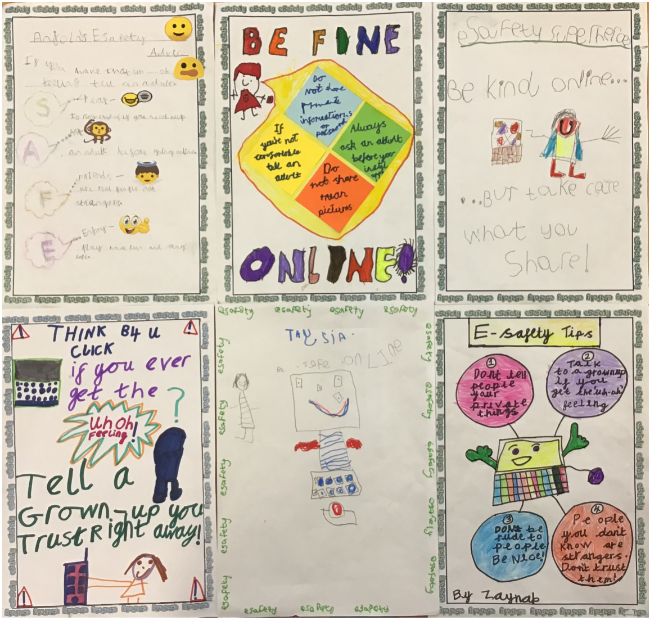Child Protection
The Designated Person for Child Protection and Safeguarding is Mrs Julie Matton, Headteacher.
The Deputy Designated person for Child Protection and Safeguarding is Mrs Gurjeet Bhatti, Year 1 Teacher.
The Governor for Child Protection and Safeguarding is Mrs Gwyneth Langley, the school’s Child Protection and Safeguarding Governor, and she can be contacted via the school office.
See policies Heading for The Child Protection policy
If you are worried about a child please contact the following:
First Response - 01296 383962
NSPCC – 0808 800 5000
ChildLine – 0800 11 11
E-Safety
Internet safety is very important to everyone at Fulmer Infant School. We recognise that the internet is a fantastic resource but we want the children to know how to stay safe. We are thrilled to report that we are now a National Online Safety Certified school. We hope that our children, parents and carers find the following information useful.
Using the internet safely at home
Whilst many internet providers offer filtering systems to help you safeguard your child at home, it remains very easy for children to access inappropriate material. Parents are advised to set security levels within Internet Explorer or other browers with this in mind. Locating the computer in a family area where possible, not in a bedroom, will enable you to supervise your child/children as they use the internet. Please also consider any other device that can access the internet, for example mobile phones, games consoles, tablets etc.
Simple rules for keeping your child safe
To keep your child/children safe, they should:
- Ask permission before using the internet and discuss what websites they are using
- Only use websites you have chosen together or use a child friendly search engine
- Only email people they know (consider setting up an address book)
- Ask permission before opening an email sent by someone they don’t know
- Not use their real name when using games or websites on the internet (create a nickname)
- Never give out personal information about themselves, friends or family online, including home address, phone or mobile number
- Never arrange to meet someone they have ‘met’ on the internet and inform an adult
- Never tell someone they don’t know where they go to school or post pictures of themselves in school uniform
- Only use a webcam with people they know
- Tell you immediately if they see anything they are unhappy with.
Some useful websites
Here is a list of child-friendly search engines which you may find useful:
Yahoo!Kids:
www.kids.yahoo.com
CBBC Search:
www.bbc.co.uk/cbbc/search
KidsClick:
www.kidsclick.org
National Education Network
www.nen.gov.uk/tandl
E Safety Websites
CEOP
www.ceop.gov.uk
Think U Know
www.thinkuknow.co.uk
Childnet
www.childnet-int.org
Educate Against Hate
www.educateagainsthate.com